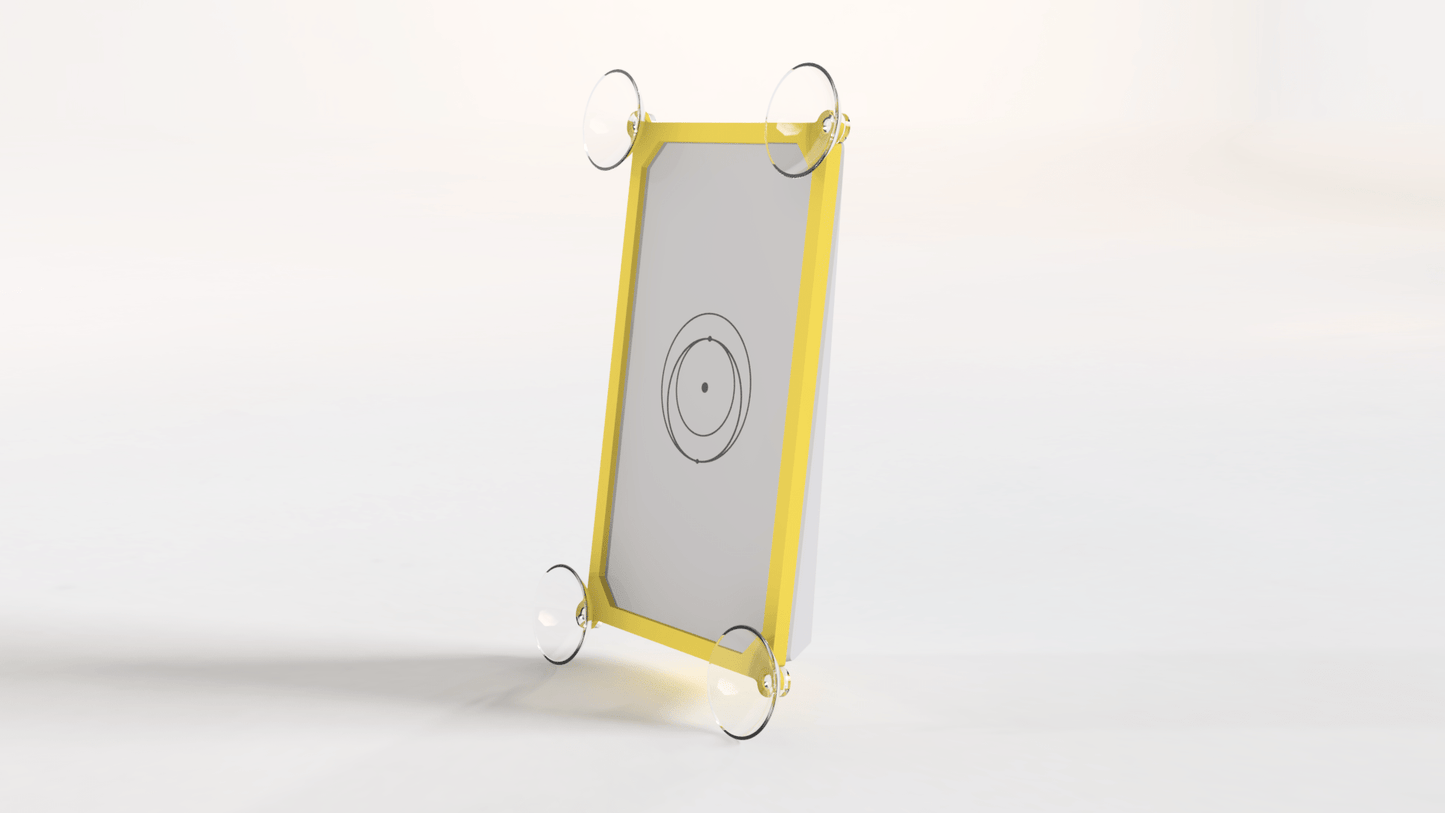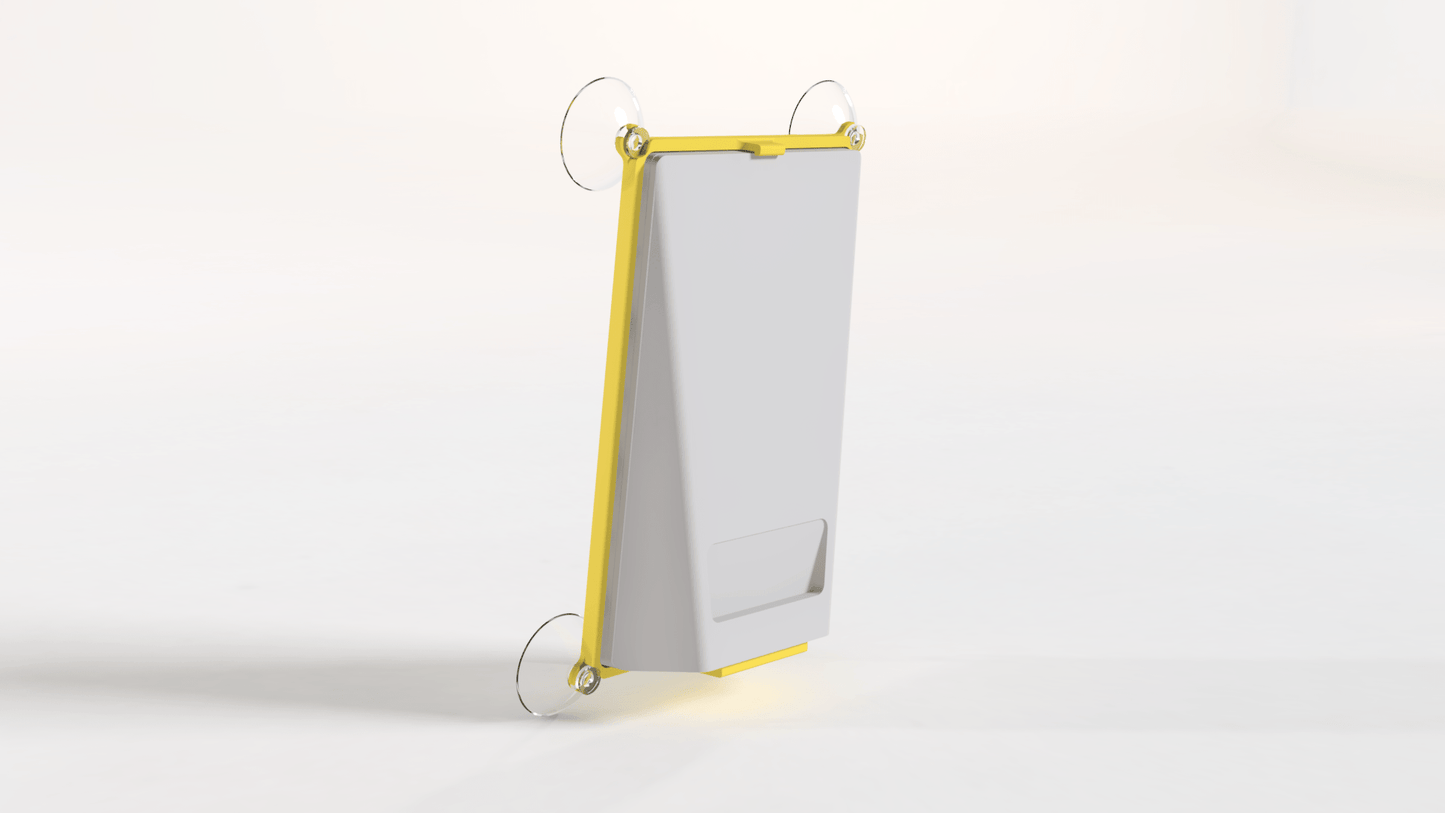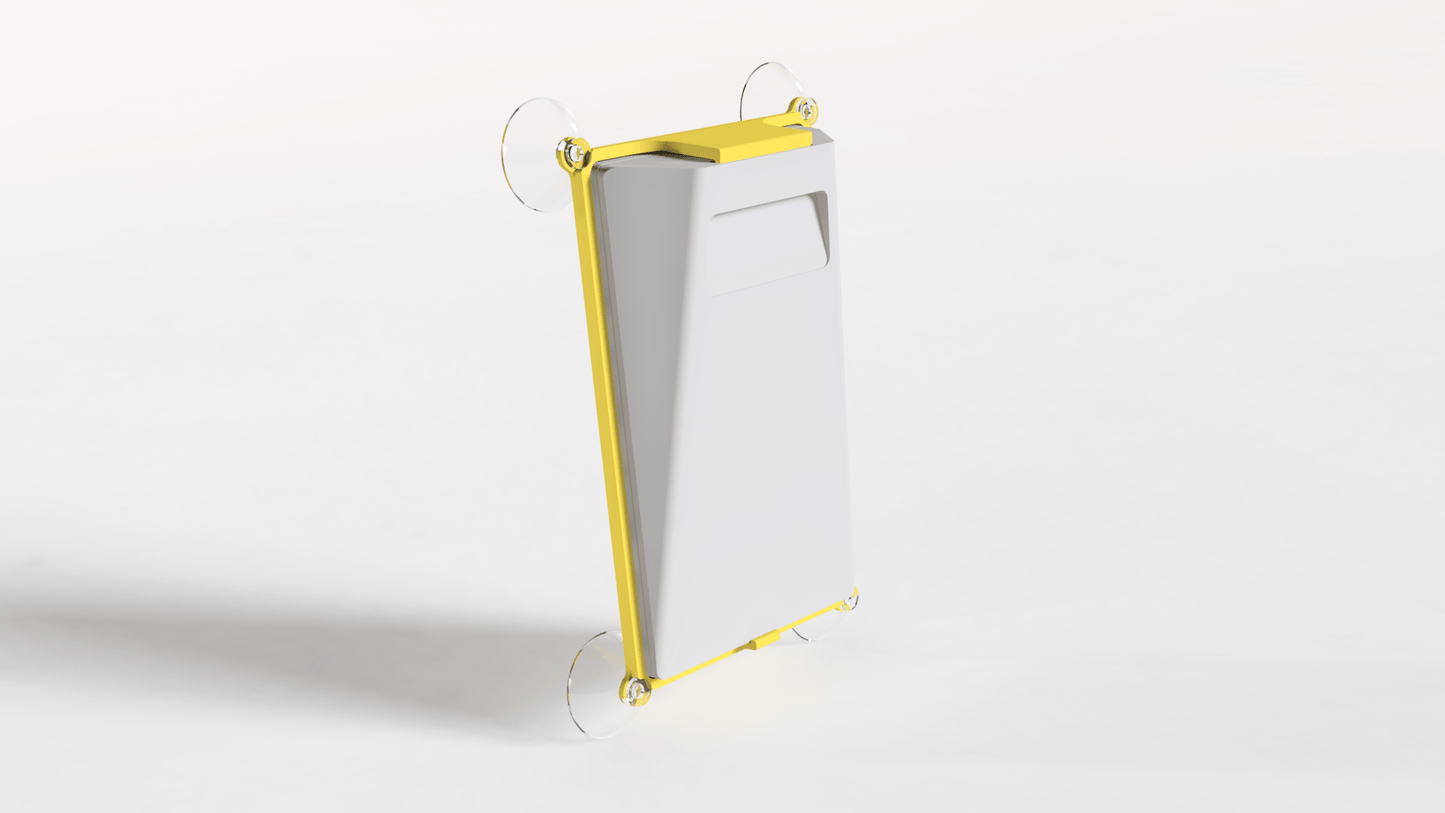Starlink Router Mini Suction Cup Mount - RV Glass Window Mount (UV Protected)
Starlink Router Mini Suction Cup Mount - RV Glass Window Mount (UV Protected)
Couldn't load pickup availability
Extend your connectivity with our innovative Starlink Router Mini Suction Cup Mount. Designed specifically to place your Starlink Router Mini in a window, this mount is the first of its kind, allowing you to easily extend your WiFi signal outside your RV, van, camper, or home.
Key Features:
- Extend Your WiFi Reach: Specifically designed to mount your Starlink Router Mini on an interior window, boosting WiFi coverage outside your vehicle, camper, or home.
- Secure Device Mounting: Features a design that mimics the stock Starlink Router Mini mounting bracket, ensuring your router is securely fastened and stable.
- Versatile Glass Surface Mounting: Equipped with four suction cups for a strong hold on windshields, side windows, or any smooth glass surface.
- Durable ASA Material: Constructed from high-quality, UV-resistant ASA plastic, the same robust material used in our other popular mounts. Available in 18 vibrant colors to match your style.
- Quick & Easy Installation: Simple two-step process to get your router mounted and WiFi extended in minutes.
- Optimized for Mobile Lifestyles: Perfect for digital nomads, campers, and anyone needing reliable internet access beyond the confines of their vehicle.
- First of its Kind: The premier solution for window-mounting your Starlink Router Mini to expand your network.
IMPORTANT: For optimal performance and a secure attachment, ensure the glass surface is thoroughly cleaned and free of dust or debris before mounting. Periodically check the suction cups to ensure they maintain a strong seal, especially during significant temperature changes.
Product Dimensions:
- 119mm x 172mm (4.68in x 6.77in)
Included (pre-assembled):
- 1x ASA Mount Bracket for Starlink Router Mini
- 4x Suction Cups
Compatibility:
- Starlink Router Mini (sold separately)
Installation:
- Clean Mounting Surface: Thoroughly clean the interior glass surface where you intend to place the mount.
- Attach to Starlink Router Mini: SIide your Starlink Router Mini into the bottom the bracket first, and then snap the top clip over the top of the Router Mini.
- Mount to Glass: Position the mount with the attached router onto the cleaned glass surface. Push down firmly on each suction cup to create a secure vacuum seal.
- Cable Routing: Route the Starlink Router Mini cables as needed.
Maintenance Tips:
- If suction cups become dirty or lose some of their grip, remove them from the mount, clean them with mild soapy water, and allow them to air dry or wipe them clean.
- If suction cups become warped (e.g., from prolonged storage in an awkward position), you can often restore their shape by removing them from the mount and soaking them in hot (not boiling) water for a few minutes.